Challenges facing higher education: The need for planning
Document Type
Article
Publication Date
2002
Department
Accounting and Finance
Abstract
If it is not part of an accountant's vocabulary yet, XBRL (extensible business reporting language) is sure to be soon. Creating XBRL documents can be tedious and error-prone if done manually. Fortunately, software tools are continually being developed and improved to help make the creation of valid XBRL documents easier. This article demonstrates the use of Dragon Tag to prepare a valid XBRL partial balance sheet for commercial and industrial companies following US GAAP. The first step is to go to Rivet Software's site, www.rivetsoftware.com, and download Dragon Tag 2006, along with the installation instructions. The next step is to create a Word or Excel document that contains the financial statement information that will be transformed into an XBRL instance document. The next step is to validate the markup to ensure that every number has been tagged with a name, date, and precision level. Rivet Dragon Tag is an easy-to-use tool to create and validate XBRL instance documents from existing Excel spreadsheets.
Citation
Harris, M., & Moeller, S. (2002 Challenges facing higher education: The need for planning. Allied Academies International Conference. Academy of Educational Leadership Proceedings, 7(1), 93–94.